博主口癖一览
论文遇到文本识别词频统计我卖惨求换题,博客想做点年终统计我二话不说火速开动。
一开始只是想着年终了要不也做点什么博客总结,比如看看这一年的关键词是什么。用 python 又是 jieba 又是 wordcloud 筛选了两个字及以上的非数字、英文词语后发现根本没有啥关键词,只是口癖大赏罢了。(用的是建站以来所有的博文不单是 24 年的)
前十高频词全部都是习惯用语,引用毛象上看到的一条,“真的感觉没有真的感觉就不会说话了”,“真的特别喜欢用真的感觉”。倒是“没有”断层第一有点意料之外,居然会说得这么经常。十一至二十高频词开始有了一些主题,比如“眼睛”、“女性”、“女足”、“粉丝”、“猫咪”。第二十个词是“晚上”,晚起晚睡人士大概很多事情都是在晚上做的所以提到的次数多吧。
| 排名 | 词语 | 词频 | 排名 | 词语 | 词频 |
|---|---|---|---|---|---|
| 1 | 没有 | 121 | 11 | 眼睛 | 36 |
| 2 | 最后 | 52 | 12 | 女性 | 35 |
| 3 | 喜欢 | 51 | 13 | 这种 | 32 |
| 4 | 现在 | 47 | 14 | 需要 | 30 |
| 5 | 真的 | 46 | 15 | 可能 | 29 |
| 6 | 特别 | 46 | 16 | 女足 | 29 |
| 7 | 看到 | 43 | 17 | 粉丝 | 29 |
| 8 | 感觉 | 43 | 18 | 猫咪 | 28 |
| 9 | 很多 | 41 | 19 | 感受 | 27 |
| 10 | 觉得 | 36 | 20 | 晚上 | 26 |
呈上词云(用了猫咪图片做遮罩,P2试了下用图片颜色做文字颜色):
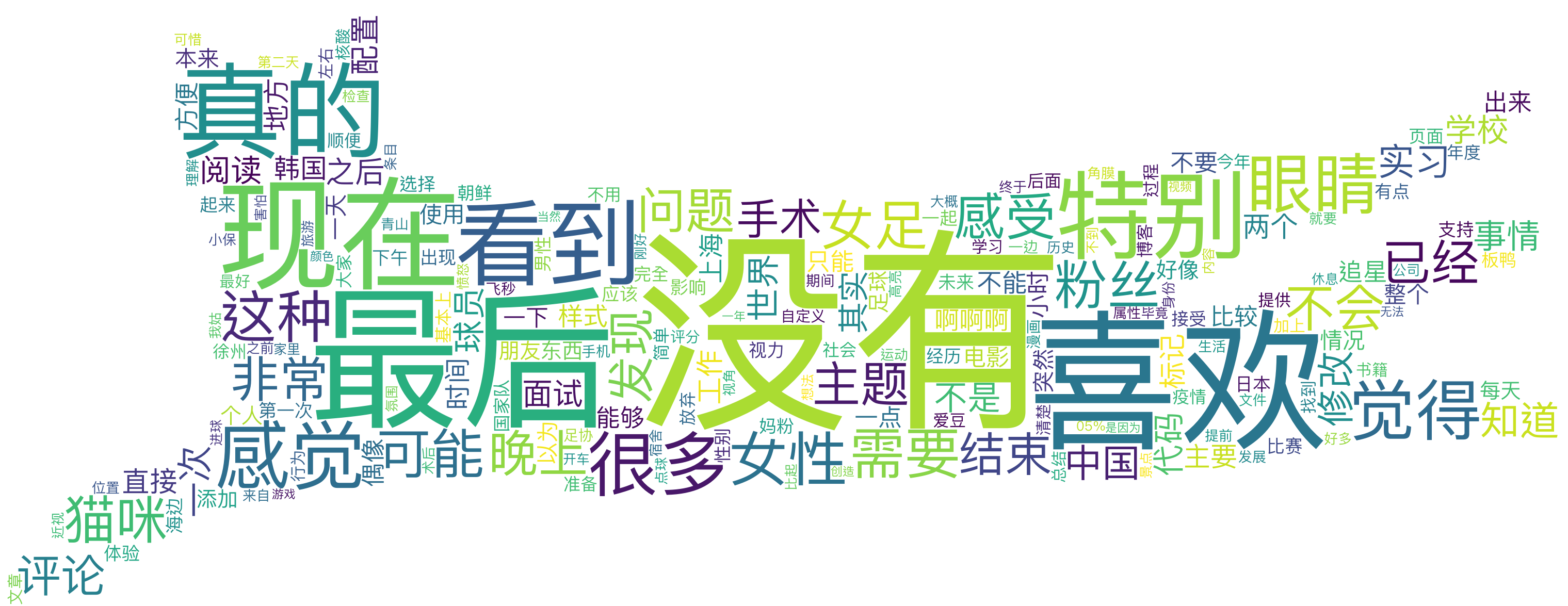
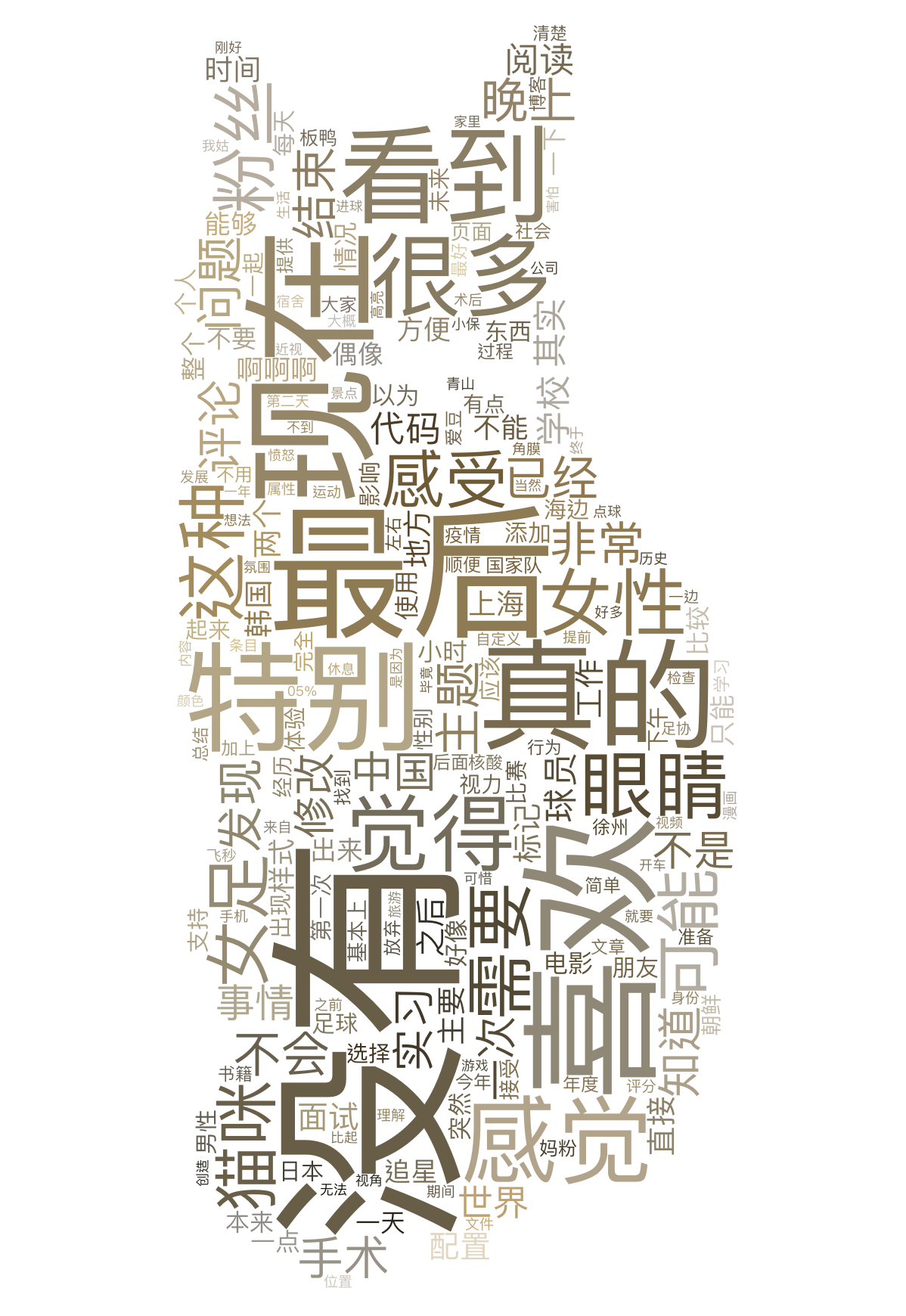
python code snippet start python code snippet end代码
1
2
3
4
5
6
7
8
9
10
11
12
13
14
15
16
17
18
19
20
21
22
23
24
25
26
27
28
29
30
31
32
33
34
35
36
37
38
39
40
41
42
43
44
45
46
47
48
49
50
51
52
53
54
55
56
57
58
59
60
61
62
63
64
65
import os
import jieba
from wordcloud import WordCloud,ImageColorGenerator
import re
from collections import Counter
import imageio
# 设置停用词,哈工大版 from github & 手工加了些词
stopwords_file = '/Users/joy/Desktop/hit_stopwords.txt'
with open(stopwords_file, 'r', encoding='utf-8') as f:
stopwords = set(f.read().splitlines())
# 遍历指定文件夹下的所有 md 文件
md_folder = '/Users/joy/Documents/hugoblog/content/posts'
text = ''
for root, dirs, files in os.walk(md_folder):
for file in files:
if file.endswith('.md'):
filepath = os.path.join(root, file)
with open(filepath, 'r', encoding='utf-8') as f:
text += f.read()
# 使用 jieba 进行分词
words = jieba.lcut(text)
# 过滤停用词、单个字母数字组合以及长度小于 2 的词
words = [word for word in words if len(word) >= 2 and word.strip() and word not in stopwords and not re.match(r'^[a-zA-Z0-9]+$', word)]
# 计算词频
word_counter = Counter(words)
top_words = word_counter.most_common(100)
print("输入二个字及以上单词的词频:")
for word, count in top_words:
print(word, count)
# 生成遮罩
mask_image = '/Users/joy/Desktop/cat.png'
mask = imageio.imread(mask_image)
# 生成词云,mac 需要把字体定位到系统字体文件夹,不如中文会显示框框
wc1 = WordCloud(font_path="/System/Library/fonts/PingFang.ttc", width=800, height=400, background_color='white',mask=mask).generate_from_frequencies(word_counter)
# 保存词云图像
wc1.to_file('wc1.png')
# 生成遮罩
color_image = '/Users/joy/Desktop/test.png'
color=imageio.imread(color_image)
# 提取颜色
img_colors = ImageColorGenerator(color) #生成词云
wc2 = WordCloud(font_path="/System/Library/fonts/PingFang.ttc", width=800, height=400, background_color='white',mask=color).generate_from_frequencies(word_counter) #修改字体颜色
wc2.recolor(color_func=img_colors) #保存图像
wc2.to_file('wc2.png')